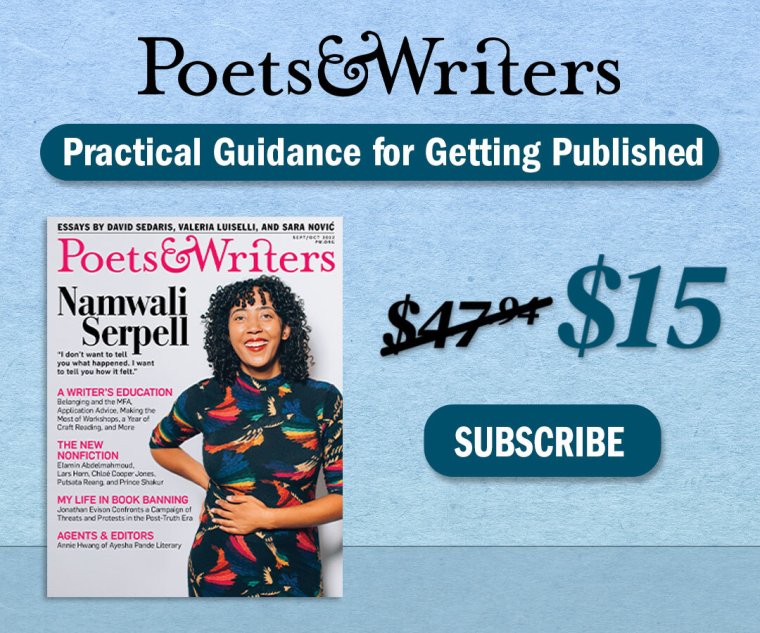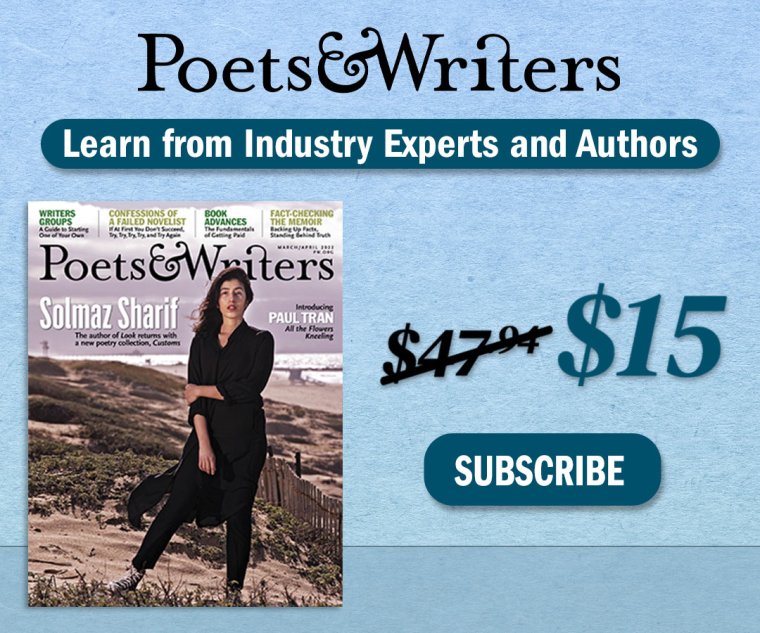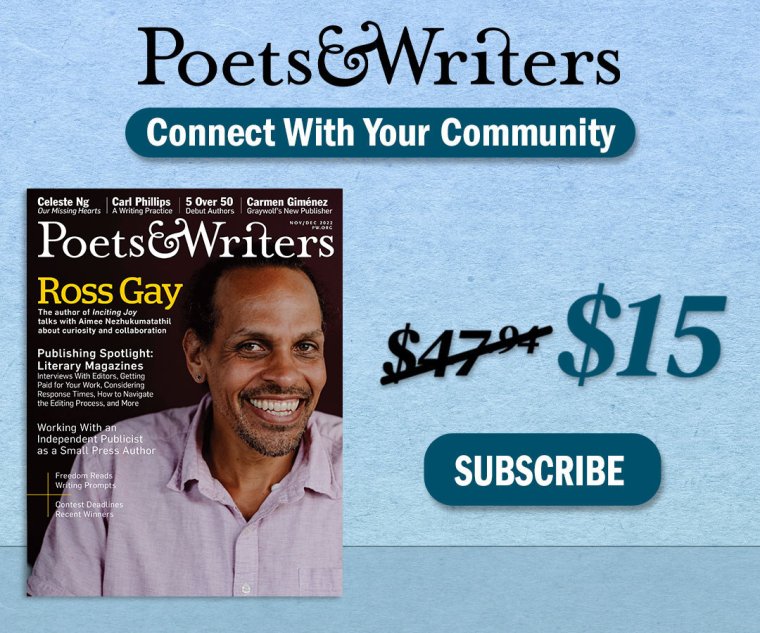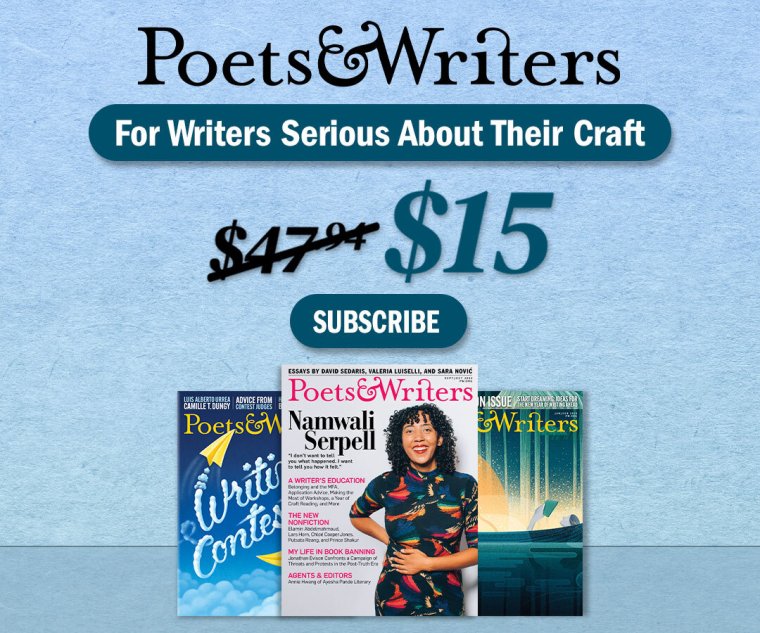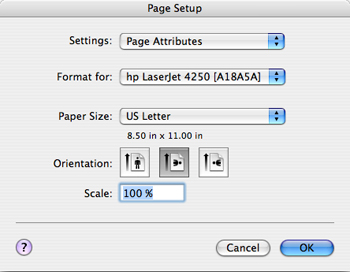
2. To format your book in Microsoft Word for standard postcard size, open a New Blank Document (under the File menu). Go to File > Page Setup and choose the landscape orientation; click OK (fig. B).
3. Create thirty-six pages by inserting page breaks (Insert > Break > Page Break).