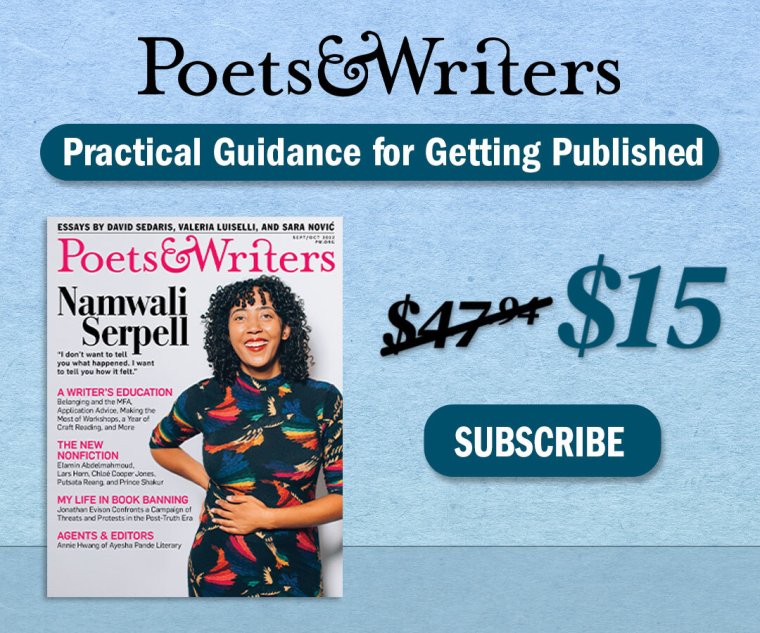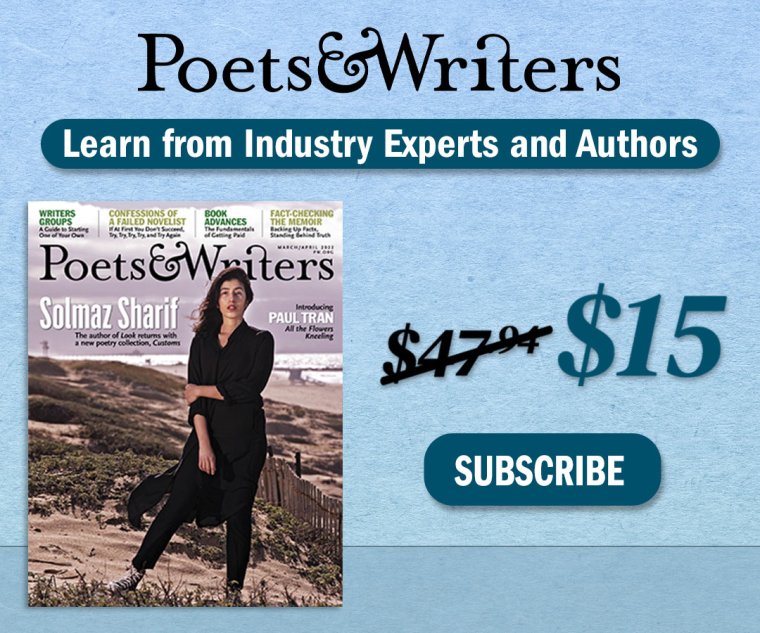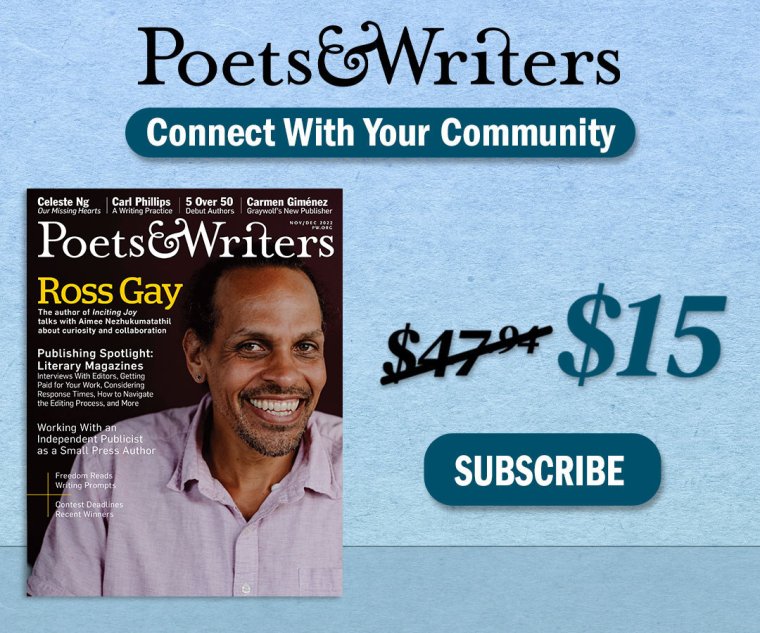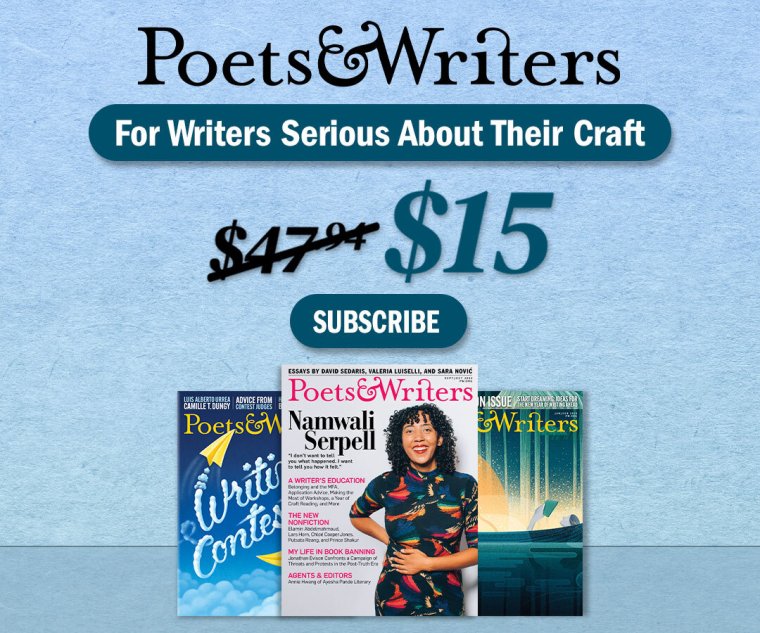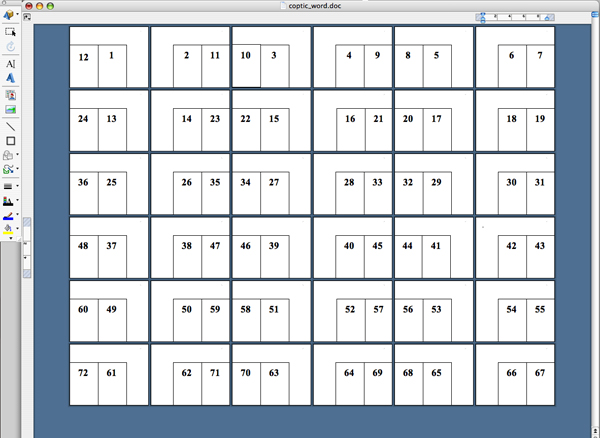
8. The pages of your book will need to be printed double sided, which means the boxes on the even-numbered pages need to appear on the side of the page opposite the ones on the odd-numbered pages. On the even-numbered pages only, select both boxes by holding down the Shift key and clicking on each one. Drag them to the bottom-right corner of the page (fig. G). To set up your pages in the correct number of signatures—the configuration in which your book must be formatted and printed in order for the pages to be consecutive—insert your text in the order shown by placing the cursor in each box.