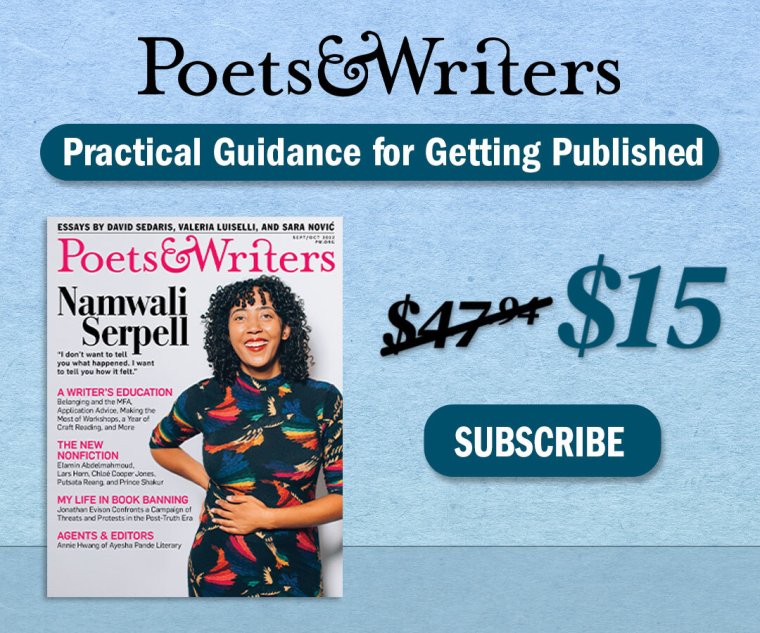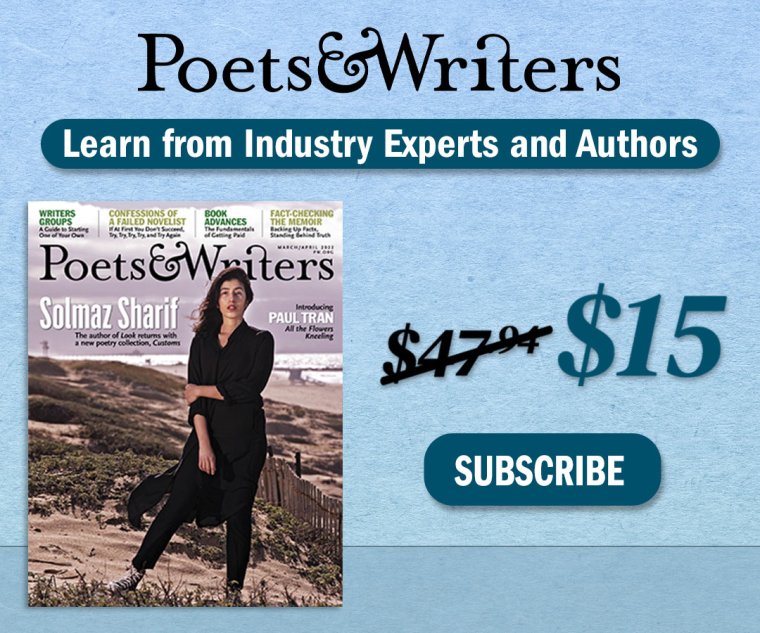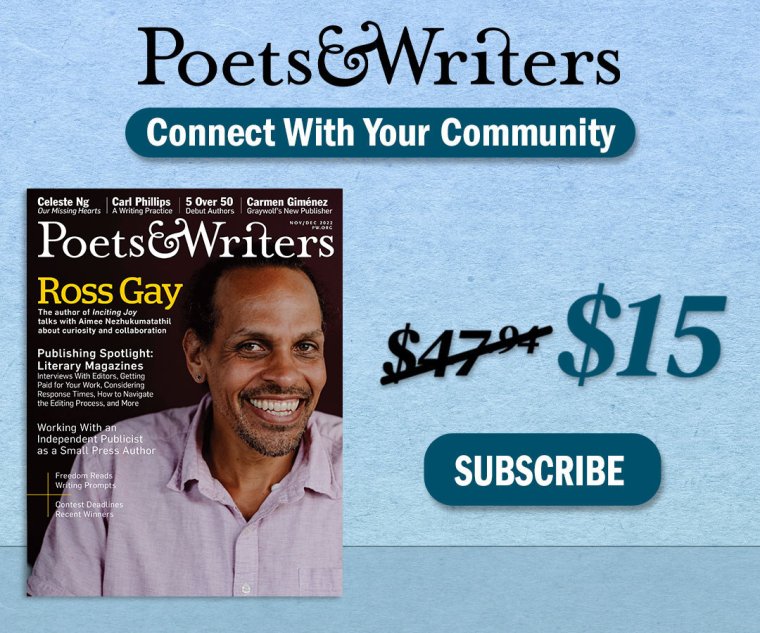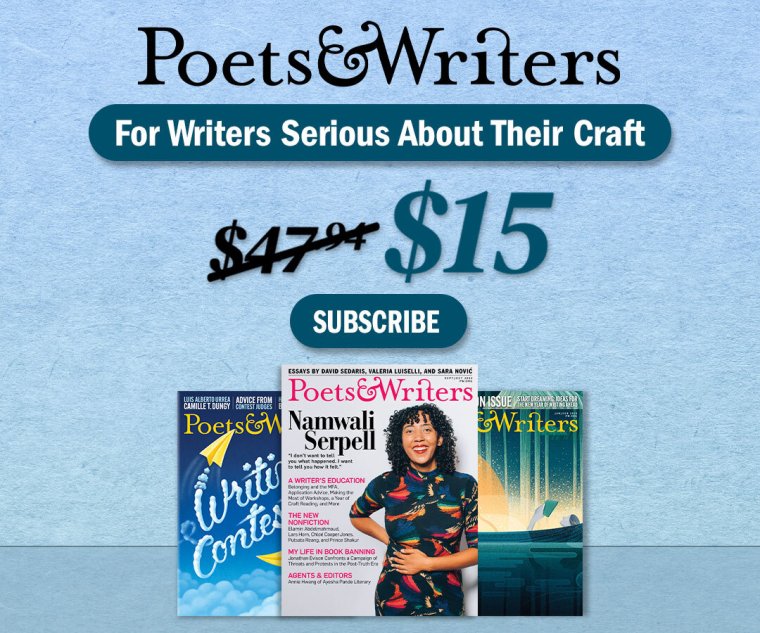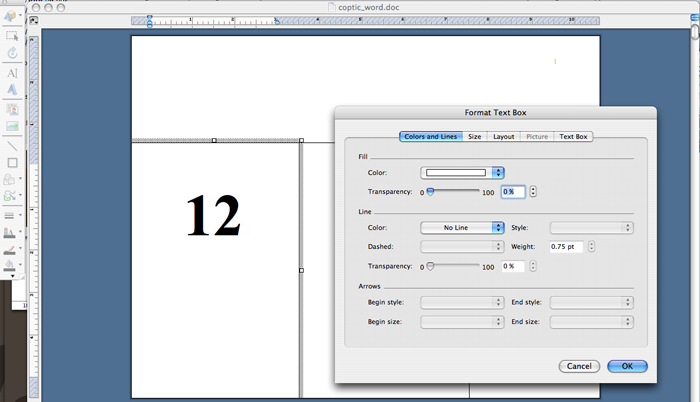
9. Remove the lines around the boxes by holding down Shift and clicking on all the boxes; double click on the outer edge of one of them, which brings up the Format Text Box menu; under the Colors and Lines tab, select Line > Color > No line (fig. H).